
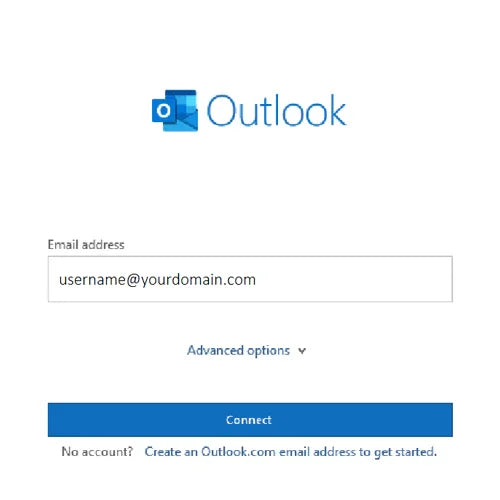
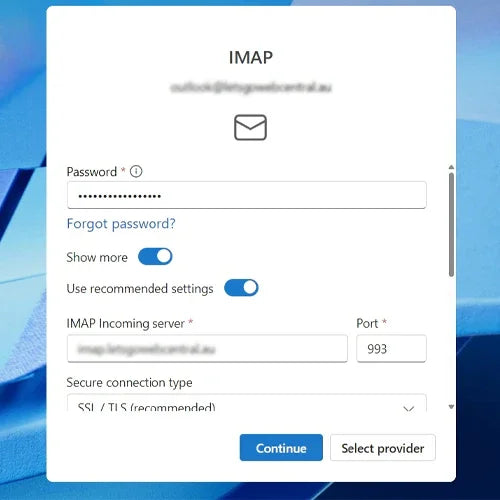
Description
Skip the tech headaches—we’ll set up your business email in Microsoft Outlook the right way: fast, secure, and fully tested. Our experts configure accounts on Windows or Mac, apply correct IMAP/POP & SMTP settings, enable SSL/TLS, add signatures, and make sure mail, calendar, and contacts sync perfectly. ✨
Perfect for
- Businesses and professionals who want error-free Outlook setup—without trial and error
- New mailboxes on cPanel, Zoho, Google Workspace, Microsoft 365, or custom domains
- Fixing issues like authentication failures, sync delays, duplicate folders, or send/receive errors
What’s included ✅
- Account setup in Outlook (Windows/Mac)
- Correct IMAP/POP & SMTP configuration with SSL/TLS
- Folder mapping + initial sync health check
- Email signature setup (your text/logo or provided HTML)
- Optional rules: out-of-office, auto-forward, spam/junk review
- Calendar & contacts sync (where supported)
- Test send/receive + quick handover report
Supported platforms 🖥️
Microsoft 365 / Office 365, Exchange Online
Google Workspace (IMAP or Google Workspace Sync)
cPanel/IMAP servers (Zoho, custom mail servers, etc.)
Helpful add-ons ➕
- Email migration (old mailbox to new, or POP → IMAP)
- Custom HTML signature design
- DNS setup: SPF, DKIM, DMARC for better deliverability
- Shared mailboxes, distribution groups, aliases
- Outlook mobile setup (iOS/Android)
How it works ⚙️
Order the service and select your plan
Share details securely: mailbox address, provider/server, and a temporary password or admin access (Microsoft 365/hosting). 2FA codes may be required during setup
Remote setup via AnyDesk/TeamViewer by our technician
Verification—we run tests, confirm sync, and share a brief report
What we need from you
- Email address and password (or admin access to Microsoft 365/Google Workspace/hosting)
- Server details if using a custom provider (IMAP/POP, SMTP, ports)
- Device access (Windows/Mac) for remote setup
- Signature text/logo (if you want a custom signature)
Delivery & support
- Typical setup time: 30–60 minutes per device
- Same-day appointments available (subject to schedule)
- Post-setup support: 7 days for the configured mailbox
Why Attractive Web Solutions
- Expert technicians with proven Outlook & server know-how
- Clean, standards-compliant configuration for reliable delivery
- Clear communication, quick turnaround, and friendly support



